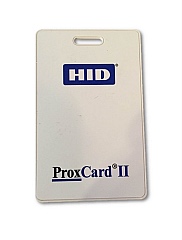THIS IS NOT AN OFFICIAL WEBPAGE
ASSOCIATED WITH THE HIGHLANDS GLEN
HOMEOWNERS ASSOCIATION.
On this page: Vehicle Gates (3), Pedestrian Gates (4) including Pool Gate; Pool Rules
Latest update: Monday, 05 December, 2016
• Highlands Glen has three (3) automatic, Vehicle Gates
• entrance and exit gates at the beginning of Chestnut St.
• an exit-only gate at the end of Middleton St.
• In addition, we have four (4) manual, pedestrian gates.
• one (1) at the back Trail Gate
• two (2) on either side of the main, Chestnut St. Vehicle Gates
• a (1) Pool Gate
• All gates, should be closed 24/7 and require entry procedures.
Vehicle Gates (3)
• Vehicle entry into Highlands Glen is provided ONLY through the (1)
Chestnut St. entry Vehicle Gate.
• Egress from Highlands Glen is provided through two (2) exit, Vehicle
Gates.
• The front exit gate, paired with the entry gate at Chestnut St.
• The exit-only gate at the end of Middleton St.
• If any of the Vehicle Gates is faulted open, please contact the Managing
Agent IMMEDIATELY.
• The Vehicle Gates are operated by electricity; if electricity is interrupted
(fault), the gates will open and remain open until electricity is restored.
• All vehicle gates are closed 24/7. However, there are two exceptions.
• When requested by the Board, the gates may be opened and
remain open, via instructions to the gate management company.
• When the automatic gates detect a fault (problem), the automatic
gates fault open. They remain open until the fault is repaired.
• NOTICE: Do not force these automatic gates to remain totally
open for more than thirty (30) seconds.
When an automatic, vehicle gate is forced to remain totally open
for more than thirty seconds, the gate detects the extended open
state as a fault (problem), faults in the totally open state, and
stays open for up to two (2) hours. In approximately two hours,
the gate runs a diagnostic, and, if no fault is detected, closes the
errant gate.
There are two activities that force the gates to remain totally
open more than thirty seconds precipitating a fault.
1. A vehicle standing in front of the gate after it is open. Since the
gates open slowly, drivers often use the pause to attend to cell
phones, radios, or other distractions. The pause for these
distractions often last longer than the pause for the gate to open,
forcing the gate to remain totally open for more than thirty
seconds. Please attend to the position of your vehicle and
the operation of the gate and do NOT force a Vehicle Gate
to remain open for longer than needed to move your
vehicle through the gate.
2. Tail-gating a vehicle in front of your vehicle. A vehicle(s)
through a gate -- especially the exit gates -- often has to stop to
turn into traffic or to stop at the stop sign on the outside of the
Middleton exit-only, gate. If a second (or third) vehicle follows
the first vehicle out a gate, that second car has to stop in a
position that forces the vehicle gate to remain totally open for
more than thirty seconds. Please make sure your vehicle
can completely pass through the gate before entry or exit.
• Entry into the front Vehicle Gate is available by four (4)
procedures.
• The Entrance Gate Control Box is programmed remotely via AT&T fiber
optic cable; if the cable is interrupted the Entrance Gate Control Box will
not have access to data changes.
1. Entry Gate Kiosk (Guest)
• Refer to photos on this page
• Using "A" and "Z" buttons and the one-line display screen,
scroll for name of Homeowner.
• Using numeric keypad, enter the three digit number next to
the name of the Homeowner.
* The Gate Kiosk will call the pre-assigned telephone number
and prompt the Homeowners to enter #9 to open the gate.
2. Homeowner Entry Code (Guest)
• Using the numeric keypad enter # and the
Homeowner Entry Code.
• Contact Homeowner for individual Homeowner Entry Code.
Homeowner Entry Code is set and distributed by each
Homeowner
* Homeowner contact Highlands Glen Managing Agent
to set code.
3. Toll Tag (Homeowner)
• Contact North Texas Tollway Authority NTTA to purchase a
TollTag(s) and set up a TollTag account.
• Contact Highlands Glen Managing Agent to register individual
Homeowner TollTag numbers.
• Drive to the Gate Kiosk and it will read the TollTag.
4.DoorKing MicroPlus/MicroClick Transmitter (Homeowner)
• RF Wireless MicroPlus/MicroClick Transmitter distributed by
Highlands Glen Managing Agent.
• Drive to the Gate Kiosk and press the single button on
the transmitter
• DoorKing MicroPlus/MicroClick Transmitter Instructions
Pedestrian Gates (4)
• Back Trail Entry Gate
• The same five (5) digit code is used on
• Five-digit entry code issued by Highlands Glen Managing
Agent.
• Front Gate Pedestrian Gates
• Pool Entry Gate
• 2016 POOL INFO AND RULES
• Pool ProxCard II issued by Highlands Glen Managing Agent.
• One Pool Card per household.
• The Pool Entry Control Box is programmed remotely via AT&T
fiber optic cable; if the cable is interrupted the Entrance Gate Control
Box will not have access to data changes.
• The Pool Gate should NOT BE KEPT OPEN; entrance should be
made by Pool Card and the Pool Gate closed after each entry.